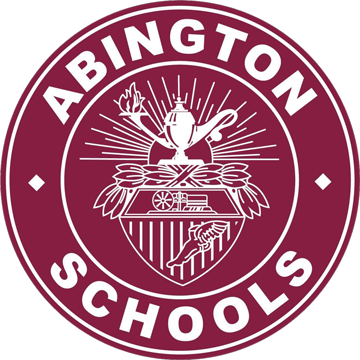How to Apply:
Start Your Search Today: Employment Opportunities
All applications are accepted through our online system. Once you have created your profile and have an application in this system, you will be able to apply online for ASD’s openings and you an easily apply again in the future. You can also update your materials at any time on this portal.
These directions are designed to help answer any questions you have as you move through each of the different sections of your application. If you need further assistance, please don’t hesitate to us at hr@abington.k12.pa.us.
The first step in this process is to logon to FastTrack to view open positions and to create an online profile. If you are creating a profile for the first time, you will need to follow these steps. Once you have created a profile, you can log on as an existing user.
Choose apply for highlighted position and then choose I would like to create a new profile. This will allow you to create your user name and password.
Once you have created your profile, you log on under existing applicants.
First time users need to create a profile. To do this, choose apply for highlighted position and then choose I would like to create a new profile.
As you work on your online application, please sure to fill out all of the sections and be sure to check off the box at the top each application page that reads “I have completed this section to the best of my ability.” Forgetting to check that box at the top of the page will result in being unable to submit your application.
The online application has the following sections that you will need to complete.
Name and Contact Information Section
Education History Section
Certifications/Licenses Section (professional staff/licensed staff)
Employment History Section
General Questions Section
Attachments Section: once documents have been attached to all of the fields that are marked with a red * you’ll be able to click on “all required attachments have been uploaded”
Comments Section
Submitting your application: make sure that all of your sections are marked complete. In each section listed above, be sure to click on the “I have completed to the best of my ability” box. If this box is not selected, you will not be able to submit your application.
Below your profile data you view your applications. This section is called ‘Your Applications.”
The first tab “Unsubmitted Applications” shows any applications that are not submitted.
Click on "Edit" to the left of the application you want to submit.
Then on the top right you should see a button "Submit to HR".
If all of your sections are marked complete, you’ll be able to click on it to submit to HR.
If any of your sections are marked “Incomplete”, they will need to be completed.
Double-check by clicking “Edit” next to any “Incomplete” section.
If you successfully submitted your application, you will receive a confirmation email from the system once you have successfully submitted your application.
If you need further assistance, please don’t hesitate to contact at hr@abington.k12.pa.us.
If You Are Offered a Position:
REQUIRED PAPERWORK:
In order to begin employment in any PA public school, all employees are required to complete the following mandatory paperwork:
Department of Public Welfare Child Abuse History
Clearance (Act 151)Federal Criminal History - applicants must use the following service code -1KG6XN - Pennsylvania PDE-School Districts
PA School Health Form (Physical & PPD) *Collected at the time of hire
For detailed instructions regarding how to apply for the clearances above - click here.